Just this last week, Microsoft released build 17738 ISO. Come this week, Microsoft pushed build 17744 to the Slow ring and simultaneously released 17744 ISO for insiders. Though build 17744 has a bug which caused GSOD (Green Screen of Death) when logging out of user account or shutting down the system. This issue was fixed as part of KB4459375 update. So, you are safe to download Windows 10 build 17744 ISO and test it out.
Do keep in mind that you need to be a Windows 10 insider to download build17744 ISO.
Download Windows 10 Build 17744 ISO
1. Go to the official Microsoft website, select Windows 10 Edition from the drop-down menu and click “Confirm.” Generally, you can select Windows 10 insider preview – build 17744 unless you want the Chinese version or the Enterprise version.
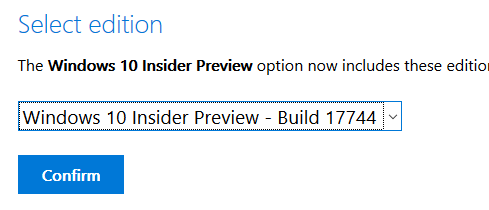
2. Now, select a language from the drop-down menu and click “Confirm.”

3. You will get different download links for 32-bit version and 64-bit version. Depending on your system architecture, download the 17744 build ISO. One thing to note is that the generated download links are only valid for 24 hours.

Changes and Improvements in Build 17744
- [ADDED] We fixed the issue causing PCs to bugcheck (GSOD) when deleting a local folder that is synced to OneDrive as of Build 17741.
- We fixed an issue that resulted in certain apps crashing when sending Timeline activities.
- We fixed an impactful race condition in recent flights resulting in Cortana crashing when launching tips and doing web searches.
- We fixed an issue resulting in the nearby sharing section of the Share UI not being visible for some users despite being enabled.
- We fixed an issue that could result in the contents of the Microsoft Edge window becoming offset from its window frame.
- We fixed an issue resulting in the spellchecking menu appearing in the wrong place when you right-clicked on a misspelled word in Microsoft Edge.
- We fixed an issue for Insiders using Windows 10 in S Mode recently resulting opening Word from a Word Online document not working.
- We fixed an issue in Narrator so when toggling a checkbox with a braille display and Narrator, the displayed state is now updated and the control information is maintained on the display.
Known Issues in Build 17744
- When you use the Ease of Access Make Text bigger setting, you might see text clipping issues, or find that text is not increasing in size everywhere.
- Narrator sometimes does not read in the Settings app when you navigate using Tab and arrow keys. Try switching to Narrator Scan mode temporarily. And when you turn Scan mode off again, Narrator will now read when you navigate using Tab and arrows key. Alternatively, you can restart Narrator to work around this issue.
- After setting up a Windows Mixed Reality headset for the first time on this build with motion controllers, the controllers may need to be re-paired a second time before appearing in the headset.
Since the build still contains some known and unknown bug, stay away from installing it in your main or production machine
I hope that helps.