Downloading Windows software doesn’t have to be tricky or unsafe. Use these free, reputed, and safe sites to download Windows software.
If there is something that is common among Windows users is the habit of downloading software from third-party software download sites. Generally, it is always a good habit to download the software directly from the developer’s website. However, more often than not, it is not possible to do so. In those cases, most of us flock to third-party software download sites.
The problem is that most of these software download sites are not that safe or secure. Case in point, some download sites even modify the original installer to inject adware like toolbars and additional software. Put simply, not all of them are equal and you shouldn’t trust one just because it is popular.
So, to help you with that below is the list of some of the best and safest sites to download Windows software.
List of Free Safe Software Download Sites
Below is the list of safe websites to download Windows software.
1. Ninite
Ninite is not a regular software repository from where you can download all kinds of software. Rather, Ninite works differently compared to other repositories. That is, it hosts only a handful of the most popular software from each category and provides a unifying installer when you select which software to download. The good thing is, that installer will automatically download and install the latest version of all the software you selected. You don’t have to download multiple installers or go through multiple installation wizards.
As you can guess, Ninite is particularly useful when you are reinstalling Windows and need to install a bunch of essential software like media players, browsers, email clients, etc.

2. Softpedia
For a long time now, Softpedia has been my go-to when it comes to downloading Windows software. Compared to other software repositories, Softpedia has a pretty good reputation among Windows users. Softpedia has a huge catalog of Windows software and even provides a good enough overview and screenshots of the application you are trying to download. Moreover, the website also scans the software you are about to download for any adware or other infections. One of the best things about Softpedia is that thanks to its huge catalog, you can find almost any free or paid software in its repository. All you have to do is click the download button and the target software will be downloaded.
As good as Softpedia is, don’t rely on its user star rating as it is pretty easy to manipulate by other users. I really hope they fix how their star rating system works.

3. MajorGeeks
Though the website looks pretty old, MajorGeeks has a very good reputation and trust among tech enthusiasts and power users. Mainly because MajorGeeks runs each and every software through multiple antivirus solutions and even tests them in a virtual machine to confirm the software does what it says. In addition to what the developer of the software says, MajorGeeks also writes their own description and review of the said software.
All this strict monitoring and screening means the software repository is not as big as Softpedia but it is pretty big. So, you shouldn’t have any difficulty in finding the most popular software. Put simply, if you are looking for a safe software site that test-drives each and every software in its repository then, try MajorGeeks to download your favorite software.

4. Gizmo’s Freeware
If you are looking for free and/or open-source software then Gizmo’s Freeware is the way to go. This website has detailed reviews about each and every software in its repository and the quality control is also pretty strict. Not to mention, all the software in the repository are neatly categorized and sub-categorized for better visibility and organization. In addition to that, Gizmo’s Freeware also does list and comparisons to help you better choose the software in a particular category. What’s interesting about Gizmo’s Freeware is that it is a community site. Which means that most of the reviews are done and vetted by the community itself.
All in all, if you are looking to find freeware software then there is no site better than Gizmo’s Freeware.

5. FileHorse
FileHorse is an old, but highly usable website to download Windows software. The user interface of the website is pretty minimal and no-nonsense and puts the download links front and center. Just like with Softpedia or MajorGeeks, FileHorse will review each and every software in their repository and provide custom descriptions and screenshots with a rating attached to it.
One of the best things about FileHorse is that it lets you download older versions of any software by simply selecting the version number from the drop-down menu. If you are looking for an alternative to Softpedia or MajorGeeks, try FileHorse.

6. Filepuma
Filepuma is very similar to FileHorse. That is, the software repo is pretty big and you can find almost any software. Most of all, just like FileHorse, Filepuma lets you download older versions of any software in its repo.
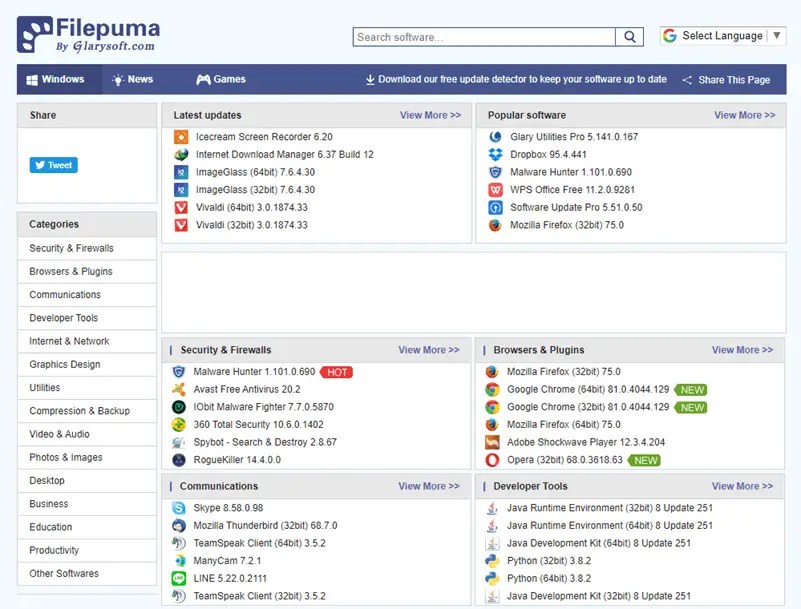
7. Microsoft Store
Okay, I know I said third-party software download sites but if your favorite software is available in Microsoft Store, I encourage you to download it from there. That way you can guarantee it is safe and the installation, uninstallation, and update procedures are pretty simple and straightforward.
So, before going to third-party download sites, do a quick search and see if the software you are trying to download is available in the Microsoft store. If it is not, then proceed to download said software from the above safe software download sites.

That is all for now. Though all the above sites are pretty good and safe as of writing this, you should always be careful when you are downloading software from a third-party store.
I hope that helps. If you are stuck or need some help, comment below and I will try to help as much as possible. If you like this article, do check out the best YouTube apps for Windows 11 & 10.